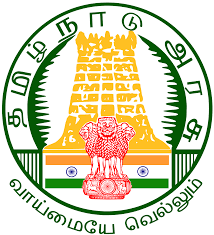Tiruvarur Employment Office Recruitment 2022 – Tiruvarur District Employment Office has announced the new job recruitment for Office Assistant Posts. There are released 01 vacancies in Tiruvarur. TN Employment invites Online Applications from Candidates, who are vibrant and eligible.
Tiruvarur Employment Office Recruitment 2022 – 01 Vacancies
Here Applicants will get Job information about and includes details of Educational Qualifications, Vacancy details, Age Limit, Selection Procedure, and Application and Notification details. Jobseekers Candidates apply from 22.10.2022 to 04.11.2022 to apply for the posts.
| Board Name | Tiruvarur District Employment Office |
| Post Name | Office Assistant |
| Total Vacancies | 01 |
| Job Location | Tiruvarur |
| Job Category | TN Govt Jobs |
| Application Type | Offline |
| Starting Date | 22.10.2022 |
| Ending Date | 04.11.2022 |
| Website Link | https://tiruvarur.nic.in/ |
Vacancy Details for Tiruvarur Employment Office Recruitment 2022
- Office Assistant: 01.
Academic Details for Tiruvarur Employment Office Recruitment 2022
The Candidates completed Applicants should have completed the 8th Pass equivalent from a recognized University or board or equivalent from a recognized University.
- Office Assistant: 8th pass.
Age Limit and Relaxation
- Office Assistant: 18 years to 37 years.
Selection Procedure Details
The Government will decide to fill vacancies through this method like Shortlisting, Certification Verification, and Direct Interview.
| Shortlisting |
| Interview |
Pay Scale Salary for Tiruvarur Employment Office Recruitment 2022
- Office Assistant: As per Govt Rules.
Address Details
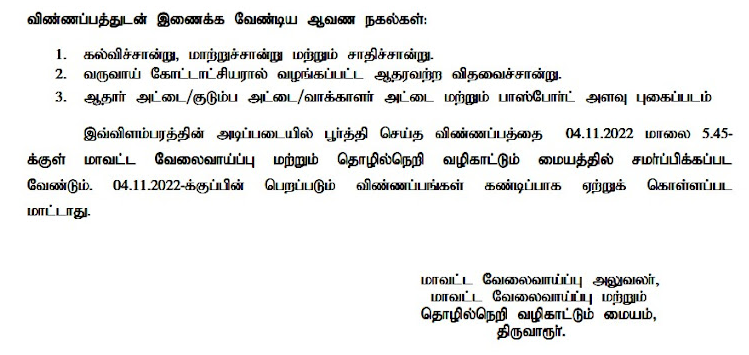
Notification and Application Details
| Official Notification Link | Click Here |
| Official Application Link | Click Here |
| Telegram Group Link | Join Now |
How to Apply for Tiruvarur Employment Office Recruitment 2022
- Go to the Official Website.
- Search the Official Notification Recruitment.
- Then Click the Career option and Click Advertisement.
- Download the pdf file carefully.
- Click the Registration link above.
- Fill in the required details correctly.
- Attach your Scanned copy like Certificates, id proof, email id, etc.
- Then attach your Photograph and Signature.
- Before submitting Check your details twice.
- Submit the Application and finish it.